A gamedev IDE on the cloud.
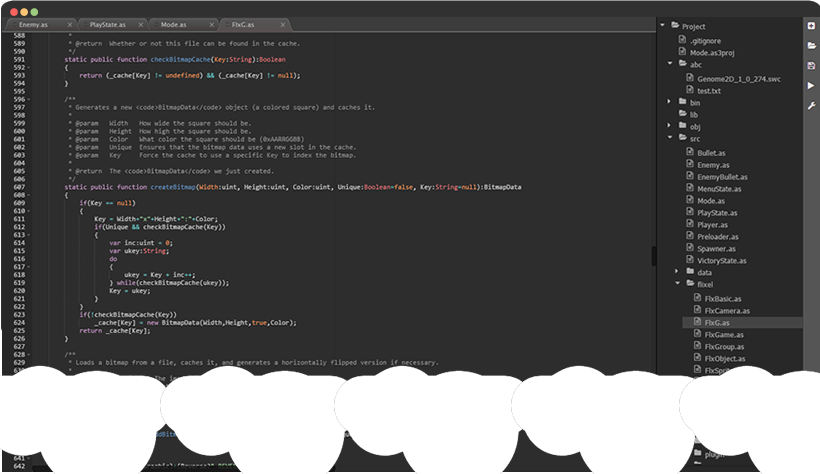
A gamedev IDE on the cloud.
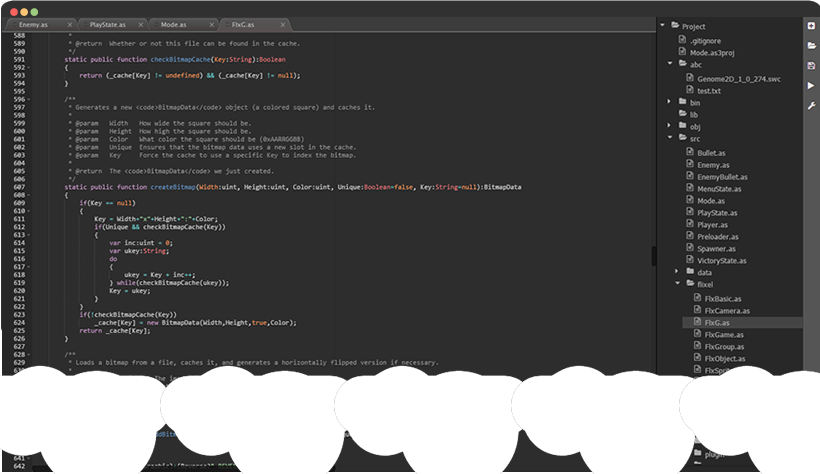

All your data is automatically stored in the cloud. Access your projects and files anywhere, anytime.
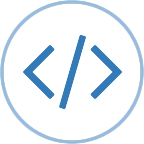
An in-browser code editor integrated with a remote toolchain. Your SDK always up-to-date and ready to be used, no installs.

Lots of tools to help you: tiles extractor, atlas creator, sfx generator, assets finder, icon resizer, csv visualizer, and more.
Feel at home with a complete code editor, with syntax highlighting, multiple tabs to organize open files, shortcuts, different visual themes and more.
Built on top of popular Ace editor, it has a native look and feel to make you confortable while programming.
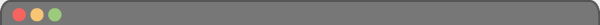
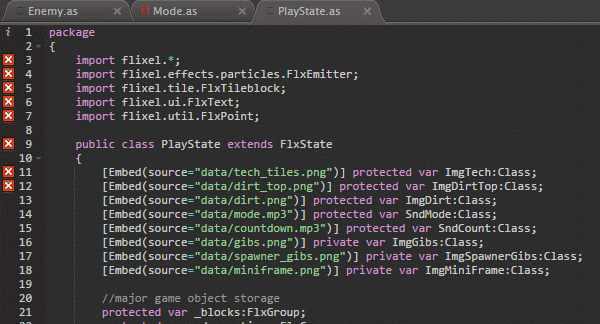
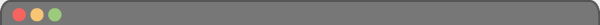

Less is more, so no cluttering. Every button exists for a reason and they are all located in the same place: the working bar. Forget about all those menus and submenus that bury your actions. Enjoy a clean and delightful experience.
Choose among several different technologies to create your game. Your project is compiled in the server and the result is sent back to you. Don't waste more time installing SDKs, they are always updated and ready to use.
Available technologies: 
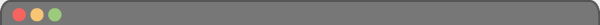
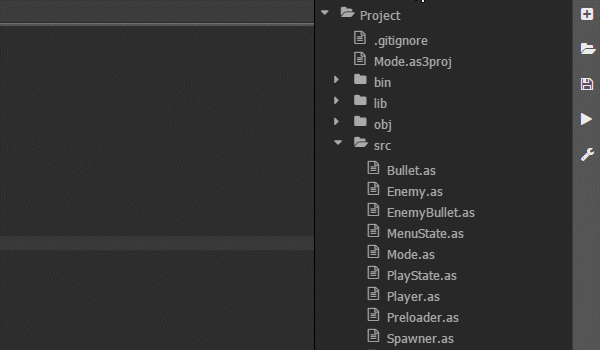
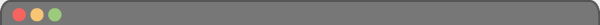
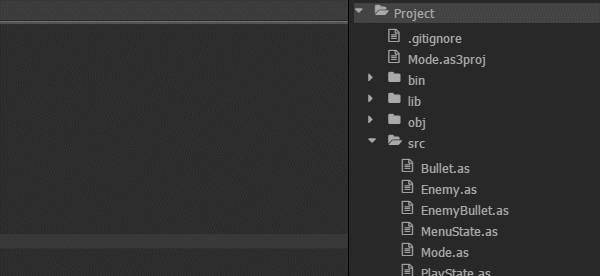
The files panel presets an overview of the files in your project. Create a new project from a Git repository, or just add files by drag-and-dropping them into the browser. Using the files panel, you can create files and folders, as well as rename, delete and move them around.
Have you ever needed a (placeholder) SFX for your game but you didn't want the trouble of looking for it? That is not a problem anymore! Automatically create 8-bit SFX with a single click without ever leaving your editor. Choose from pre-defined generators or tweak any generated SFX to your needs.
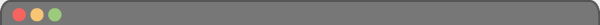
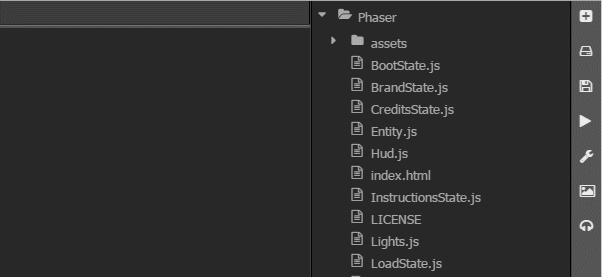
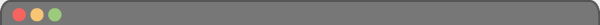
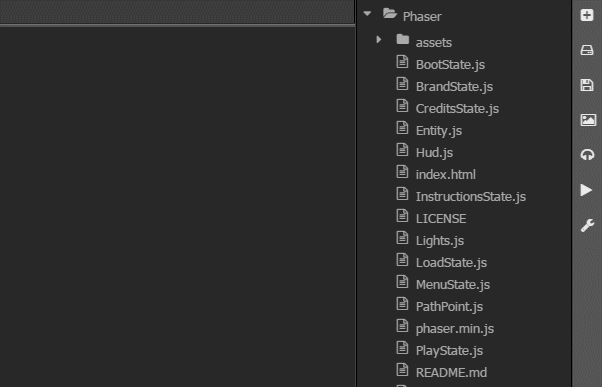
If you want graphics for your game, be it a placeholder or the real deal, you don't have to stop the development of your game to find them. Search assets by keywords from a curated list and add them to your project in seconds.
Developing a game involves several different disciplines like music, art and code. Quite often you need a wide range of different programs just to make tweaks in some files, e.g. trim a SFX, crop an image, etc. Now you have basic tools to do that, all integrated in a single place. Just open a file and edit it.
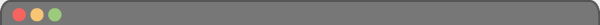
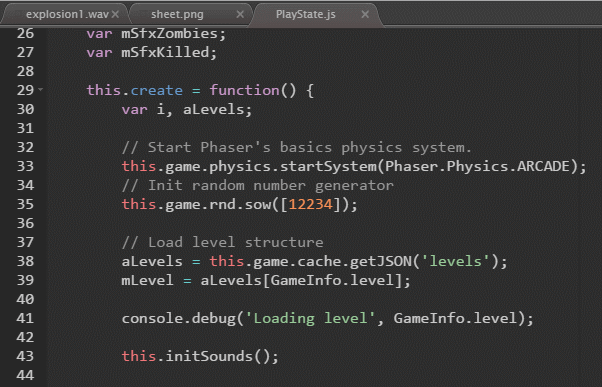
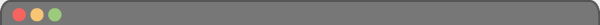
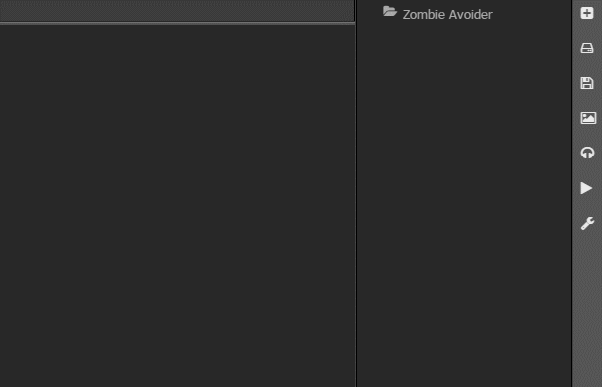
Create and manage several different projects in a single place. You can work on more than one game at the time if you want while keeping everything structured and organized in separted projects.
You want to focus on your game ideas, not on boilerplate files. When creating a new project, select from a list of existing templates to bootstrap your project quickly. Forget about copying those same files around and writing that same piece of code over and over.
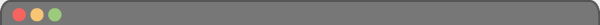
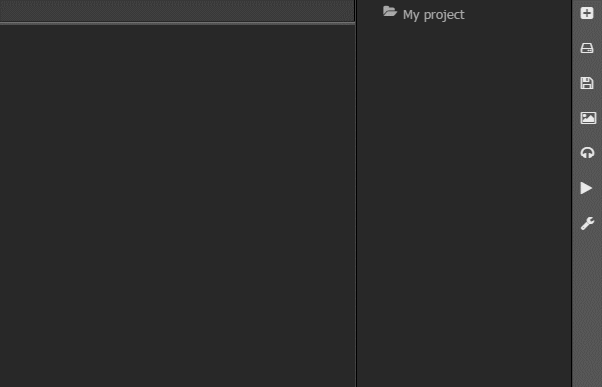
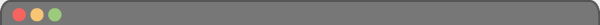
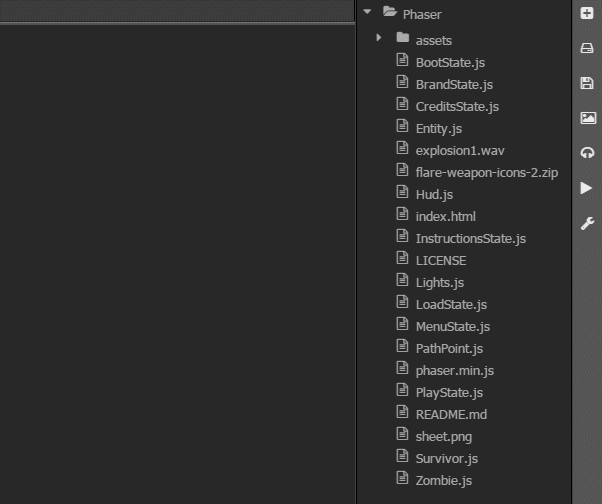
If you have special needs to develop your game, you are not trapped. Browse a list of existing plugins, enable them and enhance your experience.
Plugins can do pretty much everything, from enabling you to edit a new file extension to helping you translate game text. If you haven't found the feature you were looking for, create a plugin yourself!